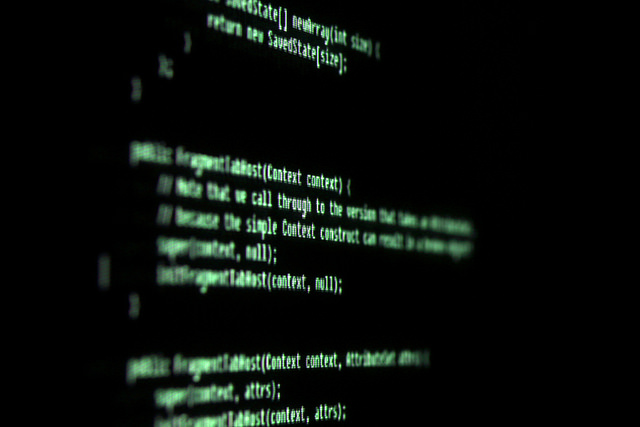MVS
EREP Selection Parameters
The following parameters are used to select the records for EREP to use: Parameter Description CPU=({nnnnnn|Xnnnnn|XXnnnn}.model [, …]) Processor serial and machine type numbers. Use only the records associated with this particular processor. nnnnnn – the six-digit hexadecimal CPU ID number. It defines a single processor in an n-way central […]